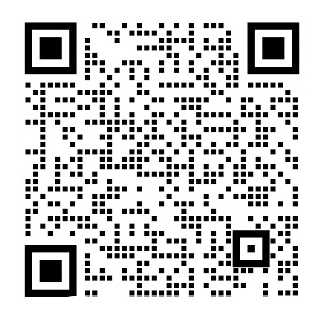论文总字数:26223字
摘 要
移动互联网时代,各大企业和商家都选择通过手机APP为用户提供服务,但随着手机APP的发展,各种同类型的APP重复出现,并且无论是手机内存还是APP的打开速度都受到了限制,越来越多的用户更倾向于每天只使用那么几个APP,在这种情况下微信小程序应运而生。
本次论文主要阐述了基于微信小程序的公交查询系统的开发流程,依次详细介绍了系统的需求和可行性分析、运行环境和关键技术、总体架构和功能模块的划分与设计,并对整体的开发流程以及微信小程序的优势和劣势作了总结,提出可以进行扩展开发的方向。系统主要实现了地理位置地图定位、当前位置实时天气查询、周边兴趣点搜索、输入提示以及路线规划的功能。
系统的开发环境为微信开发者工具,运行环境为微信。使用的开发语言包括WXML、WXSS和JavaScript。其中WXML和WXSS实现前端页面,JavaScript实现逻辑层数据的处理。数据由高德地图开放平台提供,通过调用高德地图API或发出HTTPS请求获取并由逻辑层的JavaScript进行解析处理。
关键词:微信小程序, JavaScript, 高德地图API
Abstract
In the age of mobile internet, major companies and businesses choose to provide services to their users through mobile APP. However, with the development of mobile phone APP, various APP of the same type appear repeatedly, and both the mobile phone memory and the opening speed of the APP are restricted. More and more users are more inclined to use only a few APP every day. In this case, mini programs emerged as the times require.
The author mainly introduces the development flow of the public transportation query system based on the mini program, and introduces detailedly the requirements and feasibility analysis of the system, the runtime environment and key technologies, the overall architecture and the division and design of the functional modules. He also introduces the overall development process, and summarizes the advantages and disadvantages of the mini program, and proposes the direction for extended development. The system mainly realizes the functions of positioning, real-time weather querying, points of interest searching, input prompting, and route planning.
The system development environment is WeChat developer tools, and the runtime environment is WeChat. The development languages used include WXML tag language, WXSS style language and JavaScript language, where WXML and WXSS implement front-end pages, and JavaScript implements logical layer. The data is provided by the Amap open platform. It is obtained by calling the Amap API or by making an HTTPS request and parsed by the logic level.
KEY WORDS: Mini Program, JavaScript, Amap API
目录
摘要 I
Abstract II
第一章 绪论 1
1.1 选题背景和意义 1
1.2 论文内容与结构 1
第二章 系统分析 3
2.1 需求分析 3
2.1.1 功能概述 3
2.1.2 性能需求 3
2.2 可行性分析 4
第三章 系统技术及运行环境 5
3.1 小程序全局配置 5
3.2 WXML和WXSS 6
3.3 JavaScript简介 7
3.4 高德地图API 8
3.5 开发准备及运行环境 8
第四章 系统结构设计 10
4.1 系统总体结构 10
4.1.1 微信小程序架构 10
4.1.2 微信小程序生命周期 10
4.1.3 系统总体结构 11
4.2 子模块划分与功能分配 11
4.3 子模块设计 12
4.3.1 地图定位模块 12
4.3.2 天气查询模块 14
4.3.3 输入提示模块 15
4.3.4 周边兴趣点模块 16
4.3.5 路线规划模块 18
4.4 子模块之间的联系 20
第五章 系统实现与测试 22
5.1 主界面 22
5.1.1 主界面 22
5.1.2 界面设计原则 22
5.2 地图定位 23
5.2.1 界面及测试结果 23
5.2.2 功能实现 24
5.3 天气查询 25
5.3.1 界面及测试结果 25
5.3.2 功能实现 26
5.4 周边搜索 27
5.4.1 界面及测试结果 27
5.4.2 功能实现 28
5.5 路线规划 30
5.5.1 界面及测试结果 30
5.5.2 功能实现 33
第六章 结论 35
6.1 成果 35
6.2 展望 35
6.3 小程序优劣势总结 35
致谢 36
参考文献 37
第一章 绪论
1.1 选题背景和意义
21世纪是一个信息化智能化的社会,这是一个知识爆炸的时代,生活节奏加快,新时代的人们更加倾向于简单并且随时可得地获取知识和信息,传统的APP存在需要安装、占用移动设备内存、开发周期长和开发成本高的限制,因此微信小程序应运而生。2017年1月19日,微信小程序正式上线,但之后的半年里,小程序的发展之路并不平坦。这种情况一直持续到2017年5月25日,这一天微信添加了搜索“附近的小程序”功能。在这之后小程序的注册量出现了第一次大幅度增长。在2017年6月3日,微信又开放了“小程序十个关键词”,小程序的注册量呈现了指数级的增长。至此,微信小程序彻底地火了。
概括的来说,无需安装、触手可及、用完即走、无需卸载是微信小程序的四大特点。无需安装,不会占用移动设备的内存,这是微信小程序相比较于手机APP的一大优势。触手可及,目前获取微信小程序服务的方式主要有四种,用户可以通过扫一扫小程序二维码进入小程序,也可以通过微信进行搜索打开应用,或者在微信的“附近小程序”列表中选择想要的小程序,此外还可以通过微信公众号打开小程序,最后一种方式的局限性在于该公众号必须与小程序已经相关联。用完即走和无需卸载,小程序并没有在移动设备上进行安装,当用户使用完小程序后只需要退出小程序,无需进行多余的卸载操作,从而避免了手机APP在卸载时出现数据遗留占用内存的问题出现。
剩余内容已隐藏,请支付后下载全文,论文总字数:26223字
该课题毕业论文、开题报告、外文翻译、程序设计、图纸设计等资料可联系客服协助查找;