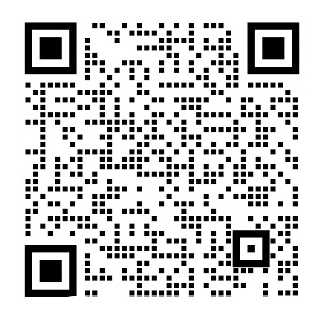论文总字数:31038字
摘 要
新媒体新技术的迅猛发展引发了学校教育的重大变革。交互式电子白板作为一项新生的媒体技术,其强大功能及其交互能力,不仅仅撞击了教师与学生的眼球,更重要的是洗涤了师生教与学的观念。英语课堂教学虽然在这一新技术的影响下发生了巨大的改变,但是仍有许多老师在课堂上不能很好地利用白板这一媒体技术。有些老师墨守成规,不想用白板这一媒体技术,甚至不会用。有些老师仅仅局限于白板的某一些功能。有些老师则过度地使用它,成为白板的“奴隶”。本文通过分析白板的历史进程及其在英语课堂教学中的使用现状和白板教学的优势,并且结合交互式电子白板的功能力求探寻如何在英语教学中有效使用交互式电子白板。
关键词:交互式电子白板;英语教学;功能;有效使用
Contents
1. Introduction 1
2. Literature Review 1
2.1 The development course of the Interactive Electronic Whiteboard (IWB) 2
2.2 The Current Situation of the Interactive Electronic Whiteboard (IWB) in School English Teaching 3
3. The Teaching Advantages by Using Interactive Electronic Whiteboards (IWBs) 4
3.1 Integration 4
3.2 Interaction 5
3.3 Innovation 5
3.4 Flexibility 6
4. How to Use Interactive Electronic Whiteboards (IWBs) Effectively in English Teaching 6
4.1 Using Spotlight and Curtain Functions 7
4.2 Using the outstanding Image Processing Function 8
4.3 Using advanced Writing Function and other Comprehensive Functions 8
4.4 Using the convenient Linking Function 9
4.5 Using the Audio-visual Rendering Function 10
4.6 Using the In-time Memory and Playback Function 10
5. Conclusion 10
Works Cited 12
1. Introduction
A great reform of the school education has been brought out by the rapid development of new media and technology, especially the Interactive Electronic Whiteboard (IWB). The educational informationalization construction provides external conditions for students’ individuality and autonomy learning. As a teacher, you can feel happy from the development of science and technology, because teaching is no longer a piece of chalk and a mouth of the world. More and more media technologies are used in the classroom, and applied to the contemporary English teaching. They make the classroom form which is a single and plain originally into a scientific and wonderful one. The classroom teaching model, which formerly focuses on cognition, infusion and sealing, develops into a more multi-dimensional one. As an English teacher, he or she should keep pace with the times. He or she should learn to use these media and technology properly and effectively in order to enrich our classrooms, and make the classroom atmosphere more active, so as to promote students’ learning from boring to happy. This thesis mainly talks about how to use the Interactive Electronic Whiteboard (IWB) effectively. First, this thesis will summarize the development course and current situation of IWB in school English teaching. Then, it will talk about the teaching advantages by using IWB and. Finally, it is going to analyze the functions of IWB and offer some valuable suggestions on how to use IWB effectively in English teaching.
2. Literature Review
Many scholars have explored some topics related to IWB, for instance, how to use IWB, the functions of it, the advantages of using it, the problems existing in the application of Interactive Electronic Whiteboard teaching and improvement countermeasures, the perfect combination of IWB and the English classrooms, and so on. For example, Sessoms has concluded that IWB has two distinct functions: display and interactivity. As a display tool, teachers can display specific content: related files, software, or Internet resources. As an interactive tool, interactive boards allow the user to write and manipulate objects including images and text (Sessoms 89). Fong-lok Lee has pointed out that IWB can bring new insights in teaching and that more graphics, examples, games, and so on can be used to enhance students’ understanding and to arouse their study interests. He also emphasizes that a greater variety of materials such as videos, sounds, pictures and information from the Internet can be used in the lesson to assist their teaching (Lee et al. 442). On the basis of introducing the components of IWB, Zhou Lihong analyzes its main functions and its advantages in English teaching; and through the four levels of research and the combination of the teaching practice, she demonstrates its effectiveness in English classroom teaching. Her research results show that IWB can not only enhance the interaction between teachers and students and arouse students’ enthusiasm, but also facilitate the construction of students’ knowledge and the generation of classroom teaching resources. IWB can also stimulate students’ interest in learning so as to improve the effectiveness of English classroom teaching (Zhou 136). W.-Y. Hwang has found that students can perform well in mathematical problem solving if they can better utilize the tools supported by a multimedia whiteboard system to do multiple representations for their solutions (Hwang et al. 267). Since there is lots of prior experience in using IWBs and lots of researches have been done on this topic, this article would explore how to use IWBs effectively in English teaching.
2.1 The development course of the Interactive Electronic Whiteboard (IWB)
The development course of IWB can be divided into three steps. The first step is the traditional whiteboard. From the late 20th century, people started to invent and use the whiteboard, mainly in order to avoid dust which does harm to teachers’ and students’ health. The second step is the electronic whiteboard. The electronic whiteboard was first invented by SMART in Canada in 1991. Then the company produced the electronic whiteboard and promoted it into the Euramerican market. The third step is the Interactive Electronic Whiteboard (IWB). It is a key step of the development history of the whiteboard, which truly achieves the two-way interaction between whiteboards and computers, presenters and audience.
In the past ten years, as one of the most important learning technology, IWB has attracted wide attention and financial support all over the world. In 2004, the ratio of using IWB in British primary schools is only 28%; while in 2007, a survey conducted by the British Educational Communications and Technology Agency (BECTA) shows that 98% of high schools and 100% of primary schools have been equipped with IWBs. By 2008, the average number of IWBs in primary schools has risen from 6 in 2005 to 18, and in middle schools has risen from 18 in 2005 to 38. By 2008, the sales quota of IWBs has reached billions of dollars around the world. According to the estimate from some relevant market researches, every 7 classrooms around the world will have 1 piece of IWB to 2016.
In China, the first IWB was developed in 2001. IWB began to appear in primary and secondary schools in 2004. After undergoing the testing stage during 2005 to 2008, IWBs have been widely used in primary and secondary schools since 2009. IWBs are considered as an interaction platform for technology and resource integration when they first appear in classrooms. They will greatly promote a variety of interactive activities. They can be used to strengthen the tuitional teaching, and promote collaborative teaching, autonomous learning and research-based learning, and so on. By using IWBs in teaching, it can realize the pluralism and diversity of the teaching structure and mode (Wu 1). IWB integrates the advantages of modern multimedia teaching and overcomes the disadvantages, and at the same time it keeps the merits of the traditional blackboard. Therefore, its strong potential in teaching can not be ignored. In a sense, IWB represents a new trend in the development of classroom teaching technology.
2.2 The Current Situation of the Interactive Electronic Whiteboard (IWB) in School English Teaching
With the development of our society, English has become more and more important. As the most significant carrier of information, English has become the most widely used language in the world. In China, English is spoken as an important and useful foreign language. Children from kindergarten have been exposed to the English-speaking environment. For example, some simple English songs are taught in kindergarten. Children can say a few easy English words, such as apple, banana, and pear. Students begin learning English as a compulsory course from primary school. English teaching is one of the most important front to improve students’ interest in learning English, and it is also the key to improve the quality of English teaching. Researchers have been discussing the important issues on teachers how to teach and students how to learn in the classroom. In recent years, English teaching has received good results after the reform and summary. At present, many schools have been equipped with IWBs. However, many problems still exist.
First of all, teachers are used to applying traditional teaching modes which are old-fashioned. Although most schools are equipped with IWBs, some teachers are not willing to use these facilities. In order to make the English teaching simple and convenient, they conduct their English lessons only with an English book, several chalks and one mouth, without considering problems in the educational reform seriously, which makes students cram knowledge in the class passively.
The second is many teachers don’t know how to use IWB to promote the classroom teaching interaction. Today we advocate the participation of both teachers and students in the classroom teaching. So a new teacher-student relationship--interactive, democratic, and harmonious--should be established. However, some teachers don’t know how to interact with students with the help of IWB. They are always centered by their own teaching. They can’t find or are not good at looking for the interaction point, which produces no interaction effect. Teachers often adopt the way of question and answer without using IWBs. Teachers ask students simply, and students answer fluently. But they can’t timely guide students to ask teachers, or guide students to ask each other, which is hard to develop the teacher-student and student-student interactive environment.
Thirdly, some teachers only confine to some certain functions of IWB which makes English lessons boring. They often like using Linking Function, Writing Function and Audio-visual Rendering Function. Some only use one function during the lesson. For example, when a teacher teaches students how to write English letters, he or she only use Writing Function without using other functions, such as Spotlight and Curtain Functions. And many teachers often play an English song using Audio-visual Rendering Function at the beginning or end of the lesson. At first students may be interested in it. But they may feel bored when time goes on.
Fourthly, some teachers use IWB excessively, and become whiteboard “slaves”. They use IWB in every lesson and become dependent on it. If they don’t sue it, they even don’t know how to conduct the lesson and how to teach their students.
3. The Teaching Advantages by Using Interactive Electronic Whiteboards (IWBs)
As a new media technology, the Interactive Electronic Whiteboard (IWB) is a new technology in the research process of information technology and curriculum integration. It can create students’ active participation in learning activities effectively, solve the contradiction between “multimedia demonstration” and “teacher-student dialogue”, and realize the harmonious unification of learning and teaching.
3.1 Integration
IWB can not only realize the function of the traditional blackboard in teaching, but also be used as a large screen of the computer to complete a series of teaching operations, such as a variety of media switching, computer operation, blackboard-writing, broadcast teaching courseware, painting and so on by “touching” it directly with the positioning sensing pen. It is helpful for teachers to carry out the fascinating classroom teaching, and to improve the effectiveness and efficiency of the classroom teaching. It well adapts to the teachers’ behavior of “walking, speaking, and writing” in the classroom. It solves the contradiction between “multimedia demonstration” and “teacher-student dialogue”, and achieves the harmonious unity of the new way of learning and teaching.
3.2 Interaction
“Let the classroom full of vitality”. The emergence of IWB solves the problem of interaction between teachers and students effectively.
(1) Human-computer interaction. With the support of the whiteboard system, teachers can open a variety of computer files directly with the positioning sensing pen, instead of standing in front of the console. They can also make multimedia elements embedded in the charts, or make them into hyperlinks mode, and use them at any time. Owiti pointed out that the Interactive Electronic Whiteboard allow teachers to create easily and rapidly from the arrangement of existing content and adapt it to the needs of the class. This allows learners to absorb information more easily so that the class could be more efficient (Owiti 5).
(2) Resource-resource interaction. Resources include various media resources of the computer itself, interactive whiteboard resources, teachers’ self-made courseware, etc. which are processes of utilizing different types of resources in teaching based on the support of the interactive whiteboard system.
(3) Human-human interaction. It includes student-teacher interaction and student-student interaction. They take the whiteboard as an intermediate platform for interaction. IWB can be used to enhance classroom interactivity effectively. It has found that both the teachers and students are positive towards the interactivity promoted by IWB (Lee et al. 440). Through interactions between teachers and students, it achieves the dialogue collaboration in the process of learning and completes most common teaching tasks.
3.3 Innovation
Zhang Yi, one of the main members of the PEP (People’s Education Press) textbook editors, commented: “The innovative and interactive design of classroom teaching activities is the performance of a kind of advancing with the times during the process of the national basic education reform.” The interactive whiteboard software system is equipped with multiple toolkits, such as presentation tools, design tools, annotation evaluation tools, and resource calling tools, etc. According to the needs of teaching design during the exploration, we can design vivid language learning situation and flexible teaching activities by making full use of the electronic whiteboard functions, such as drag function, wrapscreen function, spotlight lighting function, etc. and the graphics annotation tool library.
3.4 Flexibility
The traditional and single education equipment limits the change of teaching means and teaching methods, rigidifies the way of teachers’ teaching mode, reduces the students’ interest in learning, and solidified the way of learning. While the interactive classroom constructed by IWB enhances the flexibility of teaching.
(1) Teachers can use different ways of asking and answering flexibly to approach the teaching and timely “circle” and “stroke” the answers. By doing these, students can take an active part in the classroom and acquire knowledge automatically.
(2) Teachers can make the blackboard, which is drab, becomes colorful by using the whiteboard techniques in the teaching process. By utilizing the whiteboard, teachers can not only write on the blackboard as freely as before, but also display and edit digital painting pictures and videos. Teachers can review what they have taught in this lesson timely by using the Replay Function. It is helpful to improve the students’ learning interest and keep their attention.
4. How to Use Interactive Electronic Whiteboards (IWBs) Effectively in English Teaching
IWB is software specially provided for education. It provides large numbers of pedagogical tools to assist teachers in their daily teaching. As a teaching assistant software, IWB has a lot of teaching functions,such as Screen Annotation Function, Wrapscreen Function, Spotlight Function, and so on. Teachers can apply these functions in English teaching. Here, I will introduce some main functions and how to use them effectively in English teaching. As a new media and new technology, IWB has gradually been applied to the school teaching in recent years, especially the English teaching. Different from other media, it not only integrates form, sound, light, color into a whole, but also has the interactive function that can be easily manipulated. It can present knowledge vividly, and create situation where using the language. It has many advantages, such as integration, interaction, innovation, flexibility. Teachers can make use of its advantages and functions to assist English teaching.
4.1 Using Spotlight and Curtain Functions
Using Spotlight and Curtain Functions to display the content of teaching goals vividly and improve students’ interest in learning. IWB has Spotlight and Curtain Functions which make any part of the courseware page present intensively. They can help students focus on particular display content. You can stretch, zoom and move the spotlight. Part of the brand of IWB can choose the shape of the spotlight, including circular, triangle, square, star, and so on. It can highlight the content and at the same time mask other content. For instance, when reviewing some animal words, you can design a game. Students speak out the animal as soon as the spotlight circles the animal (Ye 27).
Take a case lt;My Favourite Day Is Mondaygt; for example (I will call it case in the following.), the use of the spotlight makes students have a deep impression on the picture under the light, and also makes them be curious about the picture outside the light, which directly leads to the target word “comic” and the new phrase “read comics”. IWB also has many strong functions used for images, such as Drag Function, Copy Function, Overlay Function. These functions can help teachers show the sentence pattern structure effectively. By raising students’ curiosity about the missing part in the sentence, teachers can easily achieve the purpose of emphasizing the targeted content. In the case above, the teacher uses the Drag and Copy Functions to present the concept of “comics”, which is of great help for lower grade students to understand the concept of plural. The teacher invites students to operate the Drag Function to find the missing part in the sentence personally, so as to make students get a more intuitive understanding of the sentence patterns of “My favourite day is Monday” and “I read comic on Sunday”, making students have a more deep memory of the sentence pattern. While using Writing Function, teachers can not only write and mark the key content in time, but also can choose any color to attract students’ attention, which can be erased timely and quickly. There is no doubt that boring goal content is vividly demonstrated in front of the students in the above operations.
4.2 Using the outstanding Image Processing Function
Using the outstanding Image Processing Function to enhance students’ participation in the whole teaching practice activities. IWB has powerful Image Processing Function, Zoom In and Zoom Out Functions, Move Function, Drag Function, and so on that are simple and easy to operate. Students get it and can operate it as soon as they see it. For instance, in the process of practicing the sentence patterns of “My favourite day is…” and “I…on…”, the teacher asks students to complete the sentences by dragging pictures on the whiteboard, and requires students to read the completed sentences. By finishing the sentences on their own, on the one hand, students truly master the sentence structure; on the other hand, students have more enthusiasm to read sentences to show the result. It makes reading the sentence more meaningful and students will have a sense of accomplishment. As a result, students become more and more interested in the things they learned, and become more and more active in learning. Through the process of the interaction between teachers and students, this lesson not only completes the teaching aims, but also improves students’ ability in speaking English. Part of the students have unexpected performance in this lesson which forms some generative resources. For example, some students can say two consecutive sentences containing plural concepts which go beyond the teaching requirement standard: My favourite days are Sunday and Wednesday. I play the piano on Sunday and Wednesday.
4.3 Using advanced Writing Function and other Comprehensive Functions
Using advanced Writing Function and other Comprehensive Functions to create situation and provide training opportunities for oral expression. Pen Box Tab, by which teachers can choose many kinds of pens, provides various writing tools, such as hard pen, soft brush, bamboo brush, highlighter, laser pen, texture pen, intelligent pen and gesture pen.You may set the color, width and texture of the pen,and choose the line head,line body and line end according to your needs. Compared to the traditional blackboard, the biggest advantage of IWB is the clear writing and that you can change the color, width and texture of the pen at any time. It can better present teachers’ blackboard writing in different labels which is helpful for students to master the key point and difficult point. Especially in classroom teaching, students can write their own dialogues on the whiteboard, and teachers correct their dialogues face to face and present their mistakes in time. Student can get deep impression on the new knowledge, and grasp it firmly, so that they can learn it quickly.
After students finish the intake and the practice of the knowledge, there comes the situational oral performance. On the one hand, this process is used to test whether students have mastered the learned knowledge; on the other hand, it provides a knowledge development opportunity for students’ using English and exercising oral language. Creating the situation is a difficult point in the classroom. However, the Writing Function and other Comprehensive Functions can help teachers create life-like, meaningful and communication necessary situation, and provide students with a real communication environment. In the case, the teacher creates the situation of investigation activities by using IWB. Students need to complete the survey form on the whiteboard, and then introduce their favourite activities and the time of the activities (day) to their classmates. After operating the whiteboard and speaking to the classmates, students have proved that they have grasped very well.
4.4 Using the convenient Linking Function
Using the convenient Linking Function to provide students with a rich variety of resources, stimulate students’ imagination, and broaden students’ knowledge. The Linking Function enables teachers to bring in animation and other resources easily. Teachers can adjust the window size to meet the needs of all kinds of reading. It helps teachers create all kinds of situations which make the teaching content more visual, vivid, and concrete. It stimulates students’ strong desire for knowledge, and mobilizes students’ various senses. Also, teachers can regularly play extracurricular audio-visual material for students, or let students play optional ones. In the process of playing, using the Pause Function and other functions to test students’ understanding and expand their reading range. In the past, teachers can only use pictures, charts and PPT to create dialogue scene in English teaching. But now the Linking Function changes it. Teachers can create a variety of situations by Linking Function. It can help students better understand the dialogue, so as to stimulate students’ interest in learning, and achieve the goal of knowledge construction.
In the case, the teacher links up students in other areas who study this lesson too. The teacher asks students to listen to their description of their favourite activities. In addition to broaden the students’ knowledge, in fact, this process is a process to review the knowledge. What’s more, using the Linking Function can also provide students with various extracurricular reading materials in a convenient way. These all can provide assistant impetus for students’ all-round development.
4.5 Using the Audio-visual Rendering Function
Teachers can play all kinds of materials timely by using IWB which makes the information more visual, three-dimensional and audio. It stimulates students’ sense in all directions and creates active classroom atmosphere. In English classroom teaching, playing audio or video material at the beginning of the lesson can focus students’ attention in a short time and help prepare new knowledge. Playing it in the course of the lesson can help students imitate the pronunciation and intonation, and improve their pronunciation and dialogue ability. Playing it before the end of the lesson can help students consolidate, review, and master the knowledge.
4.6 Using the In-time Memory and Playback Function
In-time Memory and Playback Function is one of the most important functions of IWB. It helps teachers and students keep their thinking process, and record the dribs and drabs of learning. It is helpful for students to digest gradually and comb their knowledge. It fully mobilizes students’ learning initiative and creativity, and changes their habit of over-dependent on their teachers and lack of active thinking. And it also improves students’ ability of autonomous learning. In the English classroom teaching, the In-time Memory and Playback Function assists students in revising the process of team cooperation and discussion which is helpful for students to build their knowledge, deepen their memory, understand knowledge thoroughly, and improve their learning efficiency. It can help teachers present what they have taught in this class easily.
5. Conclusion
In this paper, it analyzes the development course, and current situation of the electronic whiteboard in school English teaching. Then it analyzes the teaching advantages by using the Interactive Electronic Whiteboard. Finally, it introduces several functions of the interactive whiteboard, such as Writing Function, Spotlight Function, Linking Function, and so on, and explores some ways to use the Interactive Electronic Whiteboard effectively in English teaching. In summary, the Interactive Electronic Whiteboard is widely used in school English teaching. Its powerful functions and interaction abilities not only impact the attention of teachers and students, but also innovate teachers’ and students’ concepts of teaching and learning, but teachers need to pay attention to the principle of moderation. As English teachers, we’d better first master the technology and be proficient in operation, and absolutely do not become whiteboard “slaves”. Teachers are supposed to pay special attention to the “student-centered” principle when using the Interactive Electronic Whiteboard. We’d better try our best to emphasize on personalized learning, cooperative tasks, timed activities, diversified resources and informational environment, and strive to promote students’ learning from boring to happy.
Works Cited
Hwang Wu-Yuin, Chen Nian-Shing,Dung Jian-Jie, and Yang Yi-Lun. Improving Creativity for Mathematical Problem Solving Using Web-based Multimedia Whiteboard System. Hong Kong : IOSPress,2006.
LEE Fong-lok,Sai-wing PUN,Sandy Siu-cheung LI Siu-cheung KONG, and Wai-hung IP. Using Interactive Whiteboards(IWB)to Enhance Learning and Teaching in Hong Kong Schools. Hong Kong: IOSPress,2006.
Owiti P.A. “Throw Away the Chalk: Interactive Whiteboard is a Must in Teaching.” International Journal of Social Science Tomorrow: 6(2012):5-7.
Sessoms D. “Interactive instruction: Creating interactive learning environments through tomorrow’s teachers.” International Journal of Technology in Teaching and Learning: 4(2008):86-96.
吴筱萌:《交互式电子白板课堂教学应用研究》.《中国电化教育》,290(2011):1-7.
[Wu Xiaomeng. “The application research on classroom teaching with the interactive electronic whiteboard.” China Educational Technology: 290(2011):1-7.]
叶颖:《交互式电子白板最常见的功能》.《中国现代教育装备》,6(2010):27-30.
[Ye Ying. “The most common function of the interactive electronic whiteboard.” China Modern Educational Equipment: 6(2010):27-30]
周丽虹:《浅谈交互式电子白板在小学英语教学中的应用》.《商品与质量》,7(2010):136.
[Zhou Lihong. “A brief analysis on application of the interactive electronic whiteboard in primary school teaching.” Goods and Quality: 7(2010):136.]
剩余内容已隐藏,请支付后下载全文,论文总字数:31038字
该课题毕业论文、开题报告、外文翻译、程序设计、图纸设计等资料可联系客服协助查找;